Additional Alarm Lead Times
In the Schedule Activity window, you can set an alarm to pop up before the activity scheduled time. A number of ACT! users feel that the lead times offered to them in the Alarm drop-down list are too limited and do not meet their needs. With Additional Alarm Lead Times, you can many more and actually you can get as many as you want.
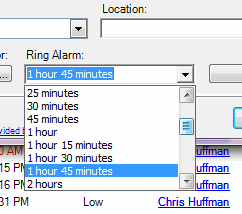
Note that there is no interface, simply install and restart ACT!.
To add your own lead times, you only need to edit the LeadTimes.txt file is located at:
- Windows 7 or Vista: C:\ProgramData\Exponenciel\Additional Alarm Lead Times
- Windows XP: C:\Documents and Settings\All Users\Application Data\Exponenciel\Additional Alarm Lead Times.