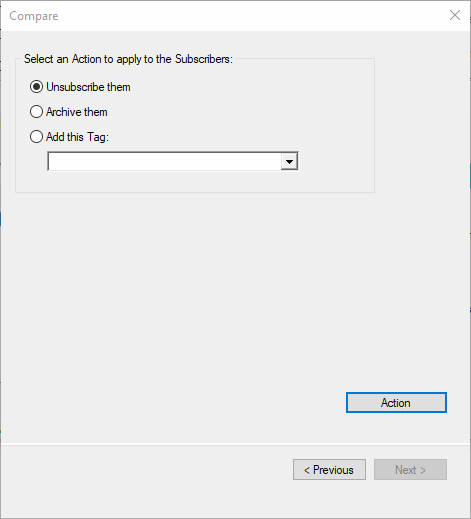It is sometimes useful to perform a particular action on the contacts who are both in Act! and Mailchimp or in one of the other, it is the purpose of the Compare command of the Maintenance menu:
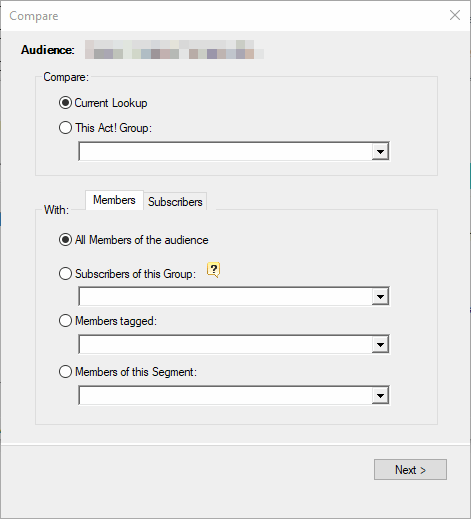
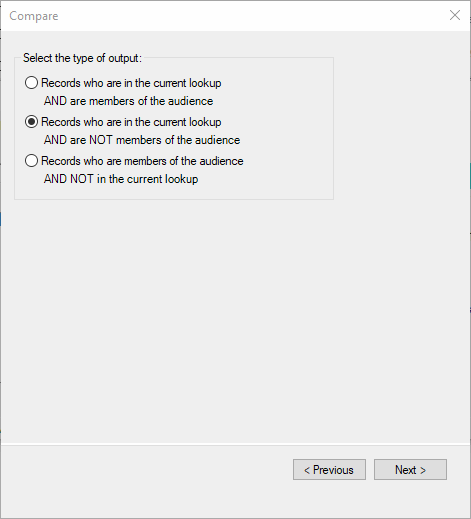
The type of action depends on your previous selection. If you select Contacts in Act not in Mailchimp, here are the options:
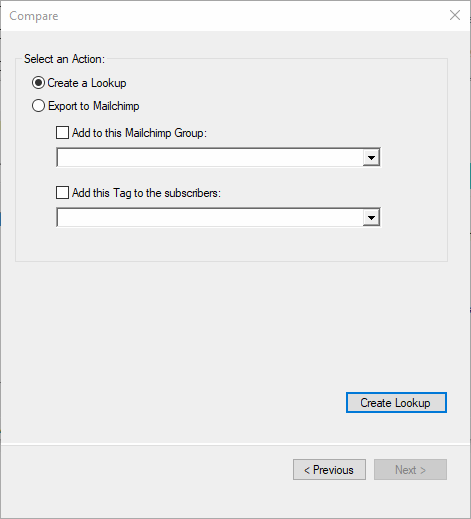
The type of action depends on your previous selection. If you select Contacts in Mailchimp not in Act!, here are the options: