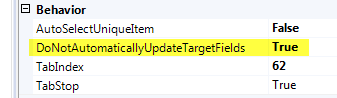By default, every time you open a record in which the tool is installed, your previous selection is restored and the target fields are automatically updated. For instance, in the example below, Morgan Kennedy is selected and the target fields (on the right) are filled with data from Morgan Kennedy.
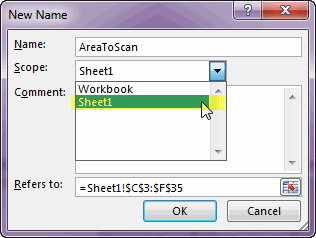
By default, if you move to another contact and come back, Morgan Kennedy will still appear greyed (ie. selected) in the list and the target fields will be automatically updated, ie. if any change has been made to Morgan's data, it will be reflected in the target fields.
If you'd rather not have the update be automatic, you can change one of the property of the tools: it is called DoNotAutomaticallyUpdateTargetFields. If you set it to True, the selection will not be remembered and the target fields will not be automatically updated.