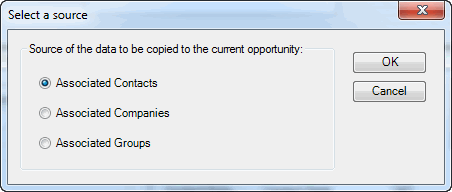The purpose of the add-on is to display a list of records in your ACT! layout, so that upon selecting one of these records, data from the selected record is copied into the current one. In this topic, we list all of the possible configurations for each ACT! layout.
Configurations for the Contact layout/screen
In the Contact screen, you can have the list display:
- Relationships, ie. contacts listed under the Relationships tab
- Contacts belonging to a specific company
- Contacts belonging to a specific group
- Associated opportunities
- The company the contact belongs to
- The groups the contact belongs to
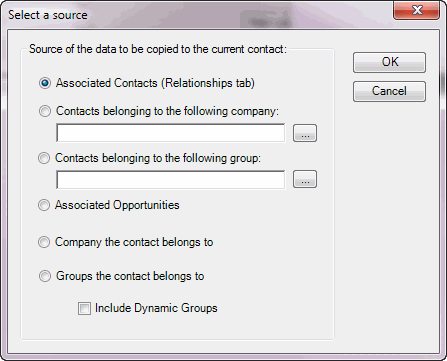
Configurations for the Company layout/screen
In the Companies screen, you can have the list display:
- Contacts belonging to the company
- Associated opportunities
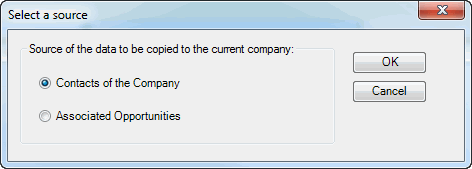
Configurations for the Group layout/screen
In the Groups screen, you can have the list display:
- Contacts belonging to the group
- Associated opportunities
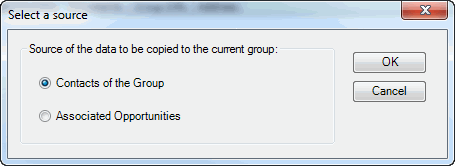
Configurations for the Opportunity layout/screen
In the Opportunities screen, you can have the list display:
- Associated contacts
- Associated companies
- Associated opportunities