It is always a good idea to count the records you wish to delete before deleting them, by pressing the Count Report button before the Purge button.
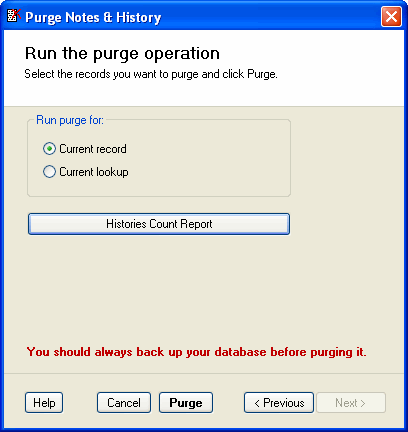 Fifth screen of the wizard for Contact or Opportunity records.
Fifth screen of the wizard for Contact or Opportunity records.You'll get a window similar to the one below telling you exactly how many records meet your selection criterias. Since only the types of records previously selected in the wizard appear in this window, this is an important confirmation of the selections you previously made and in our opinion an important precaution step before pressing the Purge button.
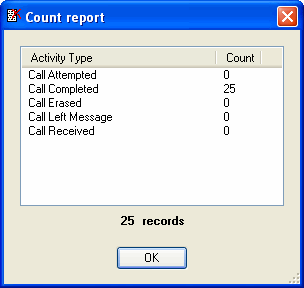 Count report window.
Count report window.Even if you take this extra step, never make the economy of a backup before a purge operation.